Part II: Detailed screen test and review software
In the first part we looked at all the questions on the new MacBook Pro with a Retina screen, except the essential: in fact, the screen itself, as well as those features which ever before (on laptops) resolution imposes on the software. In the second part, we will deal with in detail on these issues, as well as conclusions.
Screen Testing
The screen has a mirror-flat front surface, resistant to scratches. Judging by the reflection of bright light sources, there is a fairly effective anti-glare filter. Oleophobic coating is not present, which is not surprising, because the screen is not touch.
Note that all of the hardware tests were performed on a MacBook Pro with installed via Boot Camp Assistant 32-bit system, Window 7 Professional. As is typical for most laptops, except for brightness no other hardware setup screen is not available. It is assumed that the adjustment of contrast, gamma curve and color by software. However, all of the hardware tests were performed without any software correction (at least explicitly), so our results are related to the matrix itself, as it is.
To assess the nature of the growth of brightness gray scale, we measured the brightness of the 256 gray levels (0, 0, 0 to 255, 255, 255). The chart below shows the increase (not the absolute value!) Brightness between adjacent tones on gray scale:
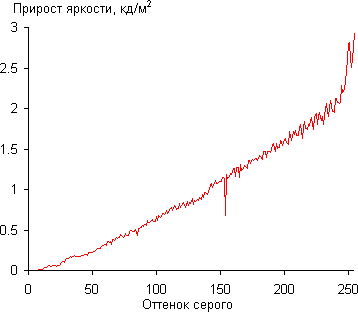
Height increase overall brightness uniform, and each subsequent hue significantly brighter foregoing, including black stretch:
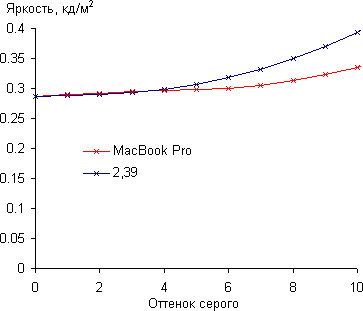
However, the brightness of the colors next to black is growing very slowly, so the shadows may feel some lack of detail. Approximation of the gamma curve gave figure 2.39, which is slightly larger than the standard value of 2.2 (that is, by default, the image will appear slightly darker than the typical monitor sRGB), thus approximating the exponential function slightly deviates from the actual gamma curve:
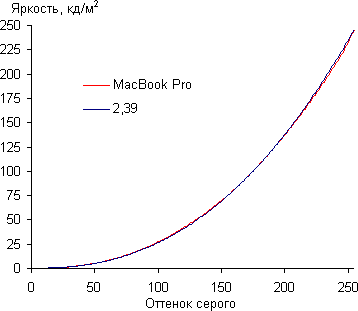
To assess the quality of color using a spectrophotometer X-Rite ColorMunki Design and software suite Argyll CMS (1.3.4), is licensed under AGPL .
The color gamut is exactly sRGB:
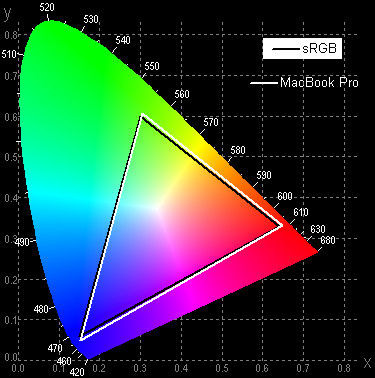
Below is a range for the white area (white line), superimposed on the spectrum of red, green, and blue fields (through the appropriate color).
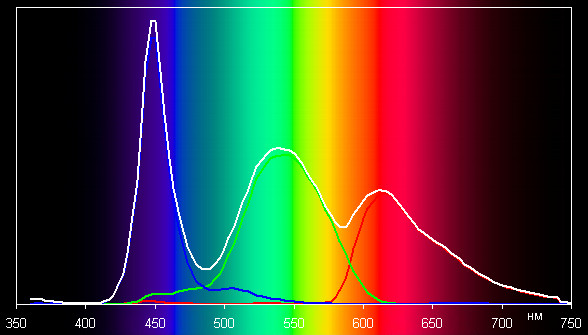
This spectrum is characterized by a broad hump for monitors that use LED backlighting. The graphs below show the color temperature in different parts of the gray scale and the deviation from that of a black body (option delta E). Close to black band can be ignored, because it is not as important color, and color characteristics of the measurement error is high.


With a color temperature of all right - it is equal to 6500 K. Delta E less than 3 units, which is considered the upper limit of the monitor well rebuilt, but less than 10 - the value above which color is considered unsatisfactory. Delta E increases the excess, of course, the green component, which leads to some increase in the brightness of the same battery. However, most of the gray scale delta E is a minor variation, and this provides a very good visual display color.
In determining the uniformity of illumination brightness measurements were carried out at 25 points on the screen, located in 1/6 of the width and height of the screen (the screen width is not included). Contrast was calculated as the ratio of the brightness of the black and white fields in the measured points.
| Parameter | Average |
Deviation from the mean
| |
| min.,% | max.,% | ||
| Black spot brightness | 0.30 | -8.7 | 5.0 |
| The brightness of the white field | 244 | -10.8 | 5.8 |
| Contrast | 822:1 | -3.6 | 3.0 |
Hardware measurements showed excellent uniformity of all three parameters. When visual inspection shows that the black box on the screen area and even has sections with a local increase in brightness. Contrast is typical for IPS-matrix.
Manual operation (by default - the function keys also subject and brightness of the keyboard) backlight its maximum value in the center of the screen was 246 cd / m ², half - 132 cd / m ², as well as the last step backlight off completely, which, according to at least a few facilitates the testing process, and may be useful in conventional operation. As a result, the maximum brightness in bright daylight brightness may not be enough, but it will be enough in a bright room, and in the dark you can lower the brightness to a comfortable level.
Automatic brightness control under Window 7 is not, and how it works for native system, we do not find out, but judging by the information at Apple, the keyboard of this laptop is still embedded ambient light sensor. Adjust brightness, apparently by adjusting the voltage to the LED backlight. Most likely, no pulse width modulation has not done (with the help of economical regulate voltage), but it has a high frequency and front LED is a smoothing filter feeding. In the end, regardless of the light intensity actually not flash.
Response time of the transition black-white-black still 20.9 ms (11.3 ms on. + 9.6 ms off.). Half-tone transitions occur on average for 30.2 ms in total. Mode with no acceleration matrix, which causes a relatively slow response time.
Delay the output of the image relative to a CRT monitor, we did not measure, such as the monitor, in principle, can be connected to a MacBook Pro, but only through a special digital-to-analog adapter, which, first of all, we do not have, and secondly, of the obtained values still had to subtract an unknown delay in respect of the proper adapter. Instead, we tried to estimate the average delay between the request to change the screen buffer and the actual change in the image.
This delay was on average 19 ms. The idea is to compare the delay obtained by the usual method of this value is to subtract the average waiting time display frame, which at 60 frame / s is about 8.3 ms. The results obtained in the first 11 ms hardly anyone interfere even in the case of fast-paced games.
To find out how to change the brightness of the screen when a deviation from the perpendicular to the screen, we conducted a series of measurements of the brightness of black, white and shades of gray (0% - black, 100% - white) in the center of the screen in a wide range of angles, deflecting in the vertical axis of the sensor, horizontal and diagonal (from corner to corner) directions. Since the properties of IPS-matrix roughly symmetric about the vertical and horizontal axes, to save time, the measurements were made only at a deviation up, up, and right diagonal and right, but for clarity and ease of comparison, the graphics were completed symmetric reflection curves with respect to the vertical axis.
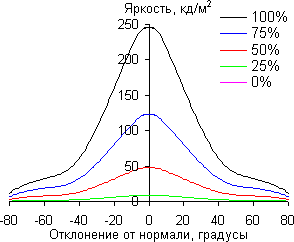
The dependence of the brightness of the midtones in the middle of the screen on the deviation of the sensor axis from the normal to the screen in a vertical plane.
The dependence of the brightness of the midtones in the middle of the screen on the deviation of the sensor axis from the normal to the screen in a horizontal plane.
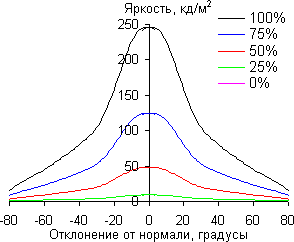
The dependence of the brightness of the midtones in the middle of the screen on the deviation of the sensor axis from the normal to the screen in a diagonal plane.

The dependence of the contrast in the center of the screen on the deviation of the sensor axis from the normal to the screen in a vertical, horizontal, and diagonal planes.
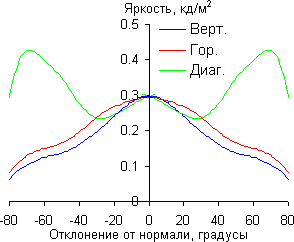
The dependence of the brightness of the black spot in the center of the screen on the deviation of the sensor axis from the normal to the screen in a vertical, horizontal, and diagonal planes
Reducing the brightness by 50% of the maximum value:
| Direction | The angle, in degrees |
| Vertical | 26 |
| Horizontal | 30 |
| Diagonal | 26 |
Formally, as defined by ANSI - to decrease the brightness by 50% - viewing angles of the screen is worse than the typical display on the matrix IPS. However, there remains a smooth decrease in brightness when a deviation from the perpendicular to the screen in the horizontal direction, the graphics do not cross over the whole range of measured angles.
Slightly faster falls brightness deviation in the vertical direction. If you depart diagonally behavior has shades of brightness intermediate between the vertical and horizontal directions, except for the brightness of the black field, which already begins to increase at about 40 degrees of deviation from the perpendicular to the screen.
However, as the angle at which the black spot brightness increases and the relative value to which the brightness increases, substantially less than the typical values for conventional matrix IPS. As a result, a visual assessment of the brightness of the black field in a diagonal direction increases insignificantly.
As a consequence, the contrast in the range of angles of ± 82 degrees in all directions is much higher than 10:1. Note that when you reject a look down the plane of the screen black field in a diagonal direction becomes light purple, but deviates upwards pronounced shade available.
To quantify changes color we had colorimetric measurements for white, gray (RGB = 127, 127, 127), red, green, and blue, and light red, light green and light blue fields in full screen with the installation, similar to that used in the previous test. The measurements were made in the angular range from 0 (the sensor is perpendicular to the screen) to 80 degrees in increments of 5 degrees. Deviation of the vertical 65 degrees down is limited because at high angle sensor rests on the laptop case because the screen is tilted less than 180 degrees. The resulting intensity values were converted to relative deviation delta E measurement of each field in a perpendicular position sensor on the screen.
As a reference point, you can select a deviation of 45 degrees, which may be relevant in the case, for example, if the image on the screen at the same time consider the two men. The criterion for preservation in the right color can be considered a delta E value of less than 3. Of plots that colors change slightly stronger than in the case of the best variations of IPS-matrix, but in general shift shades can be considered negligible.
Total, not even taking into account the actual Retina display resolution in the MacBook Pro also changes the idea of what might be the laptop screen and the general matrix type IPS. For the first time we saw the IPS-matrix with virtually no increase in the brightness of a typical black spot at a deviation in the diagonal direction. Also worth noting is a great uniformity of black and white spots and traditional devices from Apple flicker-free illumination with a decrease of its brightness. Some claims are likely to be avid gamers except that, since no acceleration matrix leads to a rather large values of the response time.
Software
MacBook Pro Retina comes preloaded with Mac OS X 10.7.4 Lion, but will be available to all customers (in July), a free upgrade to Mac OS X 8/10 Mountain Lion. Meanwhile, we offer seven upgrades, including a fairly large (1.14 GB) upgrade, available only for this line MacBook Pro.
In principle, describe the pre-installed applications does not make sense, because this set is well-known to every user of Apple computers and changed over the years is minimal. And about the operating system, we have already had an article, so we recommend to refer to it. In this particular case, we are interested, first of all, how well the operating system and software (both production Apple, and third-party developers) work with a resolution Retina Display.
Of course, the whole interface of OS, as well as all pre-installed applications, optimized for resolution 2880 × 1800. Here, for example, the screenshot Launchpad (by clicking here and below the original images available).

The level of detail, of course, is amazing. For example, here's the real size of the two icons on the screenshot above:

The size of the screen can be adjusted in the settings screen. We offer five options.
Here's a picture, if you select the rightmost option ("more space").

Normally work with these settings can be, if the screen was at least 24-inch. And at 15 inches is too small. Therefore, the default value for the "golden mean" seems the most comfortable solution.While, for example, elderly people with low vision will be more convenient for a larger image.
Mail on MacBook Pro Retina looks great. All fonts in the letters - smooth, no problems with the textual contents, work is a pleasure. True, if the letter is inserted graphic (company logo, for example), there may be a problem due to lack of resolution of this item.
Much more complicated situation with browsers. We tried to open sites in the preinstalled Safari and Google Chrome. The result is the following. In Safari fonts look correct, but shows a lack of raster graphics resolution.
As much notice when web surfing? Not that straight rushes, but significantly so. Even if does not look closely. For perfect smoothness and clarity Retina get used very quickly, and even small flaws see pictures at once.
As for Chrome, there is still sadder. Look bad not only images (all), but also text.
Now we will try to establish an office suite Microsoft Office 2011 for Mac. The result, unfortunately, disappointing. Here is the interface:
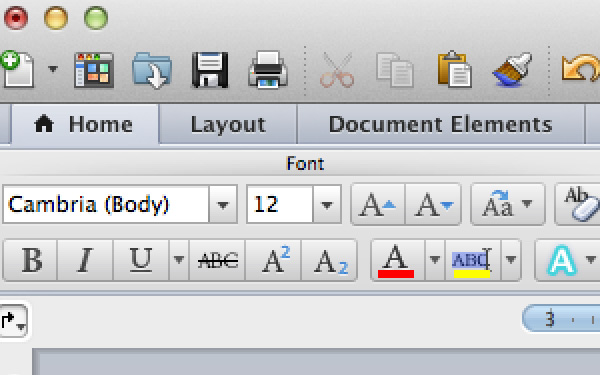
But it is fine just the interface, but the text in Word, too, is no better:
Of course, we can say that this is nit-picking, and it is incorrect to increase to 100% of the screenshots and watch them on the big screen. But the fact that the MacBook Pro Retina 15-inch screen these shortcomings are clearly visible.
The most amazing thing is that the package of office applications Apple iWork (Pages, Numbers and Keynote, sold in Mac App Store alone) while also not being updated. We did not try other office suites (OpenOffice.org, NeoOffice), but hardly any of them have the picture will be different.
But two of the three key professional packages Apple - Aperture 3 or Final Cut Pro X - Retina resolution received support after the announcement at WWDC. Without the update is still only Logic Pro 9. Here are two screenshots of Aperture 3.


Let's see how the situation is with games. As we recall, in the first days after the release of The New iPad in App Store, you could buy a few games that support the resolution of 2048 × 1536, and among them were the exclusive «Infinity Blade 2." With games for MacBook Pro Retina situation is much worse.
To date, the Mac App Store is not a single game that has been optimized for the new MacBook Pro! Even such notable names as «Call of Duty 4: Modern Warfare», «Duke Nukem Forever» and «Deus Ex: Human Revolution» can not yet reveal the potential MacBook Pro. However, it is possible that this stumbling block is a hardware problem, because even excellent performance MacBook Pro is not enough for these games were at maximum settings and a resolution of 2880 × 1800.
However, one game that supports this resolution, we did find: it is «Civilization V: Campaign Edition». But here we are in for a surprise. First, such a resolution is supported only in the game, and all start menu turned into small windows in the center of the screen (small thing, but the experience is spoiled). And secondly, and most importantly, actually playing MacBook Pro Retina, putting maximum resolution, it was impossible to all buttons and labels in the game were so small that we had all the time to squint and tilt the screen.

That is a picture, of course, beautiful, but uncomfortable to play. So for «Civilization V» requires the full update. The question is, how quickly it appears. If in the case of the iPad, this process is by leaps and bounds, everything can run: for a single model MacBook Pro is not the fact that the developers agree to redo all the graphics. On the other hand, the MacBook Pro Retina can open new prospects for the market of gaming notebooks. But it is just a perspective.
Windows 7 on MacBook Pro Retina
Learning about the software on MacBook Pro Retina would be incomplete without installing Window 7. What we have done by using the Assistant Boot Camp. And immediately there was a difficulty: Boot Camp refused to work with an external optical drive Apple SuperDrive, which was the drive Windows 7, and required image is Windows, as well as a thumb drive, which will be used as a boot device. Moreover, the capacity of the flash drive must be greater than 4 GB, but you can not use the external HDD.
And the very fact of having to create ISO-image, while we do have a license disk, and corporate external drive, it seems odd. It is clear that in principle it is (with a PC running Window) do not so difficult. But, first, for the inexperienced user, it is not the task of an ordinary, second, banal may not be the right flash drive, and third, the user may simply not be a PC! But Apple does not account for it all. Slips in the thought that Apple deliberately makes it difficult (or, say politely, constraints) to the user who wants to install Windows on a Mac. And rightly so - there is nothing any competing OSes put on a brand new Mac! :)
Joking aside, even prepared all the necessary and start the process, we encountered a number of problems - it crashes, and the lack of a clear description of responding to your questions. On the MacBook with an optical drive had no such problems. Why not implement this properly and comfortably? But - let's leave it to the conscience of Apple. We are more interested in how Window 7 looks at the Retina Display.
And this OS looks very, very good!

For maximum convenience, is to set the scale of 150% or even 200%. This is done as follows: Resolution / Make text and other items larger or smaller than the screen / text size (DPI).
Maximum supported Window 7 dots per inch - 192. It is close to the resolution Retina Display (220 dpi). Therefore, these problems with fonts in non-optimized applications for Mac OS, there will be no (Windows correctly zooms and font smoothing.)
In general, we can say that Window 7 is quite efficient and easy on MacBook Pro Retina. The main plus - all the normal fonts. Although, of course, the problem with bitmap images from the Internet have not gone as well as the interface of some programs (including Microsoft Office, which, however, appears on the MacBook Pro Retina in Windows 7 is much better than Office 2011 for Mac OS X ).
Basically, to understand how it will look like Windows 7 and applications for the MacBook Pro Retina, enough to put on a standard PC, of 200% (192 ppi). The same thing you see and the MacBook Pro, only there it will seem normal size. But all of the artifacts will be visible as well.
Conclusion
So, our first encounter with the MacBook Pro Retina place, it's time to draw conclusions. What is this? Best laptop in 2012? Possible. The new trendsetter? Certainly. Object of desire for tehnomanyakov, and for ordinary users? In general, Apple in its style. First, a few years waiting, quietly improving existing line without making drastic changes, and then like a shot! - And all the other manufacturers should quickly take steps to catch a departing train.
Of course, as with any fruit of technological breakthrough, the new MacBook Pro has flaws and features that will not interfere with the user (at least at first). First of all, talking about the third-party software is not optimized for such a resolution and a screen this size (which we detail in the second part of the article). The second negative point - the heat, noise, and short battery life.
Clearly, this is to pay for the screen resolution, and for power, and for the design. In addition, the board is not as big as the situation here although not perfect, but not catastrophic. And yet, all of this together can spoil the excitement of owning a MacBook Pro. Especially in a situation when the laptop is purchased for a "little bit of everything." If you need the professional applications Apple (Aperture or Final Cut, for example), and the rest is a little worried, then the MacBook Pro is almost perfect.
And then there is only one factor that can prevent you from running to buy it right away (or the first day of its official appearance on the Russian market). This is the price. $2200 is a MacBook Pro with Retina Display in the minimum configuration.
Either way, the fun is not cheap. But, first, a little notebook which can so competently and reasonably claim to the location in the top segment, the new MacBook Pro, on the other hand, the model line Pro traditionally expensive, and the price on their background laptop with Retina-display seems quite reasonable. But ... only a "moderate"? As you know, when you order online from the Apple Store you can manually choose the components.
Let's take as an experiment conventional MacBook Pro 15" this year, with minimal configuration and replace the hard drive of 500 GB to 256 GB SSD (and look at the price in the top right corner - it immediately rose to $500), and put the memory 8 GB instead of 4 GB (price is still more than $100).
Thus, we have a configuration that is identical to the younger MacBook Pro Retina. Except, perhaps, the optical drive, which is in the "normal" model, but not in the Retina. But if necessary, you can buy the Apple SuperDrive for $79 plus the price of a MacBook Pro Retina. So, what do we have to pay? The MacBook Pro Retina worth $2199 plus Apple Super Drive for $79. Total - $2278.
A "normal» MacBook Pro 15" with completely identical configuration - $2199! So, we are doing an amazing paradoxical conclusion: Apple sells the MacBook Pro With Retina Display cheaper than MacBook Pro! Clearly, this is a bit abstract, from the point of view of rossiykogo user arguments, but at least they show that the price of the MacBook Pro Retina undervalued (or, at least, the percentage of revenue from the not so great).
Why Apple had to do that? Perhaps, in order to allow more users purchase the MacBook Pro Retina, and it actively encourage developers to optimize the software for the resolution of 2880 × 1800. Or have decided to make a preemptive strike on competitors and competitive strategy to transfer iPad to the laptop line (the point is that the price of the iPad, such that no competitor can now produce anything similar in characteristics, but for the same price, so the market absolute domination of the iPad).
This is the most obvious explanation. But there may be other reasons. In any case, the fact of the curious. And also this is another reason to buy a MacBook Pro Retina, because for the foreseeable future, you will not find a laptop with similar specs, but cheaper.
MacPrices is your definitive site for Apple price tracking. They compare prices on MacBooks, iMacs, Mac minis, Mac Pros, iPads, iPods and iPhones from various authorized resellers and give you the best price available. Product reviews and market news.
Trả lờiXóaWebsite macprices.net